Yahoo Search Engine
* Visit the Site Explorer Yahoo :
* Log into your Yahoo account, if you do not already, please read the "Create a Free e-mail via Yahoo Mail" by Like-Suka.com
* Once logged in, click Submit a Website or Webpage
* Enter the full address of your blog (ex: "http://oeriginallsoftware.blogspot.com/")
* Click the button "Submit URL"
* Add to this RSS feed address of your blog on "Submit Site Feed"
* Enter the address of your blog RSS feeds (ex: "http://oeriginallsoftware.blogspot.com//feeds/posts/default)
* Click "Submit Feed"
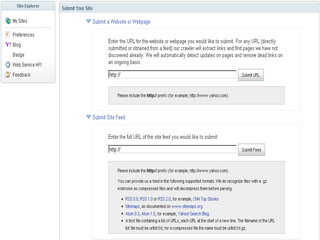
* Next go to your blog's address on "My Site"
* Click Authentication -> By adding a META tag to my homepage (ex: <META name="y_key" content="1a234bc567d89e0">)
* Copy the META tag and paste it in between <head> ... </ Head> in your blog template [remember closing the META tag with the character "/" (ex: <META name="y_key" content="1a234bc567d89e0"/>)]
* Finally, click the "Ready to Authenticate"
MSN Search Engine
1. Visit the Live Search URL Submission
2. Type the characters shown
3. Enter the complete address of your blog
4. Finally, click Submit URL "
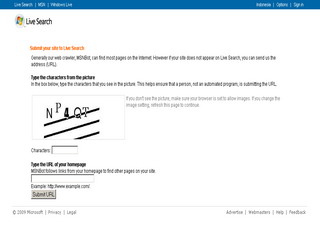
Search EngineCongratulations to register at Search Engine ...

2 comments:
Nice info kawan... biar lebih dikenal SE blog kita
Wow I use this too And you're right about this info
Post a Comment